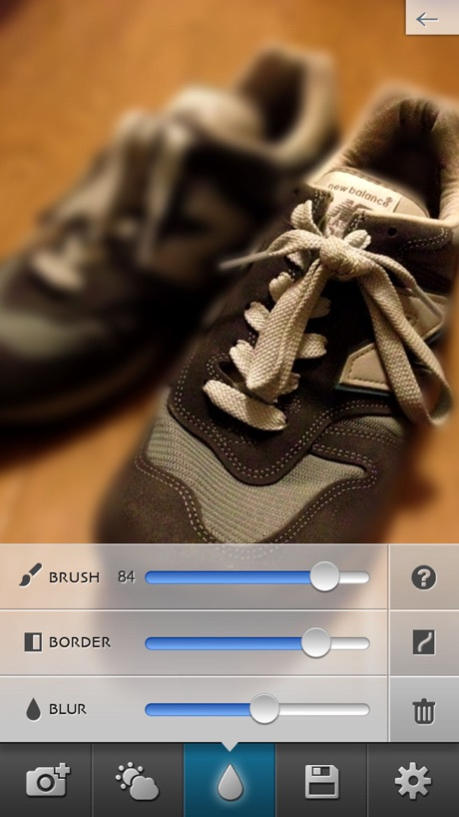Finger Focus LITE1.2.93
Publisher Description
Finger Focus allows you to create blur effects on your photos just by tracing your finger through the photo.
Even if you roughly trace over the photo to apply the blur effect, the border of the effect will be automatically corrected, and the app will easily give a natural photo effect.
You can seamlessly zoom in or out from a photo in pixel units with pinching gesture (using two fingers), which can make even a complex object in perfect focus.
The result can be checked by tracing over the screen.
Please also see the instructions on our website.
Main features:
- Adjust the size of the blur spot (BLUR)
- Adjust the border on the blur effect (BORDER)
- Adjust brightness, contrast and saturation
- Pinch gesture to seamlessly zoom in and out
- Double tap on the image to zoom to 100%
- Change brush size
- Undo
- Send the picture by email or post it to Twitter (twitpic)
- The photos taken with the camera will be saved in the camera roll
Please feel free to send us any requests or suggestions. Your feedback helps us improve future updates.
Twitter : bbcddc
Mail : info@bbcddc.comAug 14, 2017
Version 1.2.93
This app has been updated by Apple to display the Apple Watch app icon.
64 bit compatible
About Finger Focus LITE
The company that develops Finger Focus LITE is bbcddc. The latest version released by its developer is 1.2.93. This app was rated by 1 users of our site and has an average rating of 4.0.
To install Finger Focus LITE on your iOS device, just click the green Continue To App button above to start the installation process. The app is listed on our website since 2017-08-14 and was downloaded 114 times. We have already checked if the download link is safe, however for your own protection we recommend that you scan the downloaded app with your antivirus. Your antivirus may detect the Finger Focus LITE as malware if the download link is broken.
How to install Finger Focus LITE on your iOS device:
- Click on the Continue To App button on our website. This will redirect you to the App Store.
- Once the Finger Focus LITE is shown in the iTunes listing of your iOS device, you can start its download and installation. Tap on the GET button to the right of the app to start downloading it.
- If you are not logged-in the iOS appstore app, you'll be prompted for your your Apple ID and/or password.
- After Finger Focus LITE is downloaded, you'll see an INSTALL button to the right. Tap on it to start the actual installation of the iOS app.
- Once installation is finished you can tap on the OPEN button to start it. Its icon will also be added to your device home screen.
Program Details
System requirements
Download information
Pricing
Version History
version 1.2.93
posted on 2017-08-14
14 Aug 2017 Version 1.2.93
64 bit compatible
version 1.2.93
posted on 2017-08-14
Aug 14, 2017 Version 1.2.93
64 bit compatible
version 1.2.93
posted on 2017-08-14
Aug 14, 2017 Version 1.2.93
This app has been updated by Apple to use the latest Apple signing certificate.
64 bit compatible
version 1.2.93
posted on 2017-08-14
14. Aug. 2017 Version 1.2.93
This app has been updated by Apple to use the latest Apple signing certificate.
64 bit compatible
version 1.2.93
posted on 2017-08-14
Aug 14, 2017 Version 1.2.93
This app has been updated by Apple to display the Apple Watch app icon.
64 bit compatible
version 1.2.81
posted on 2011-12-04
version 1.2.93
posted on 1970-01-01
2017年8月14日 Version 1.2.93
64 bit compatible
version 1.2.93
posted on 1970-01-01
14 авг. 2017 г. Version 1.2.93
64 bit compatible